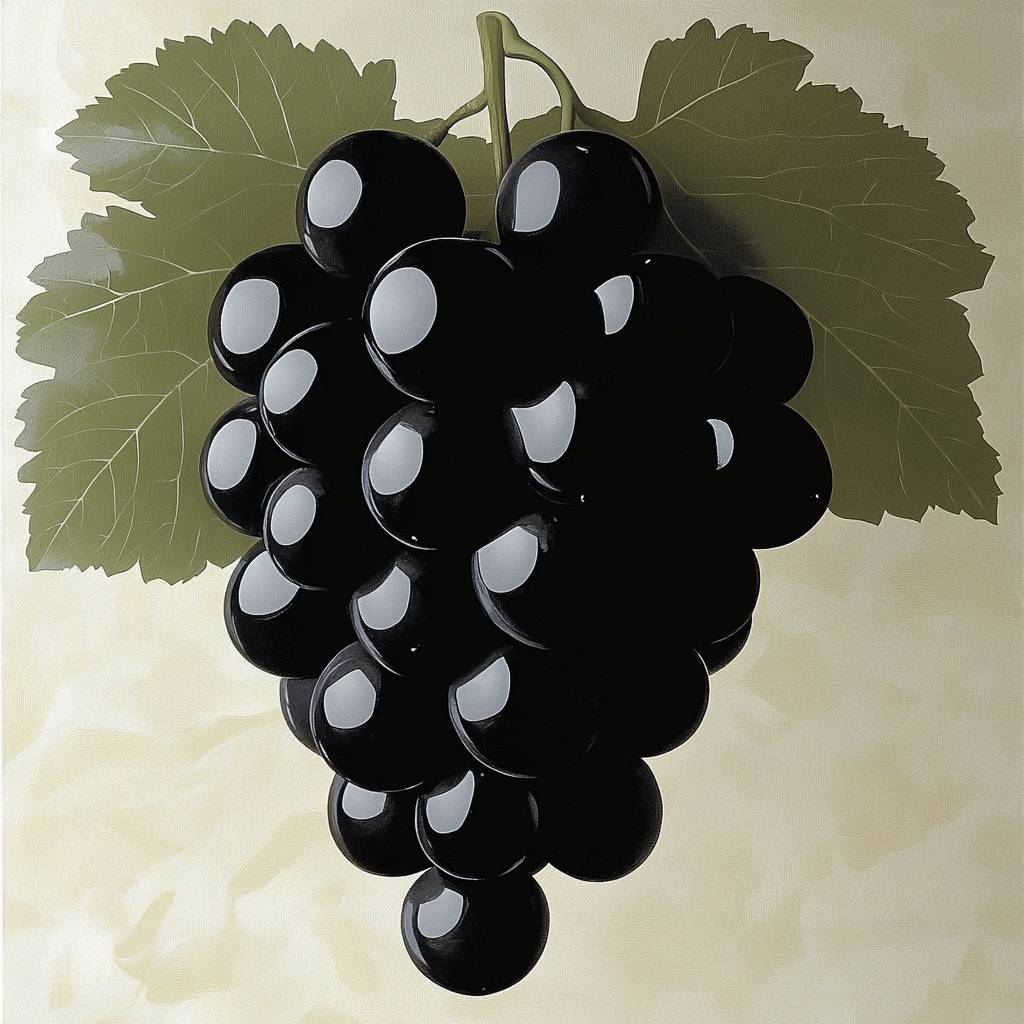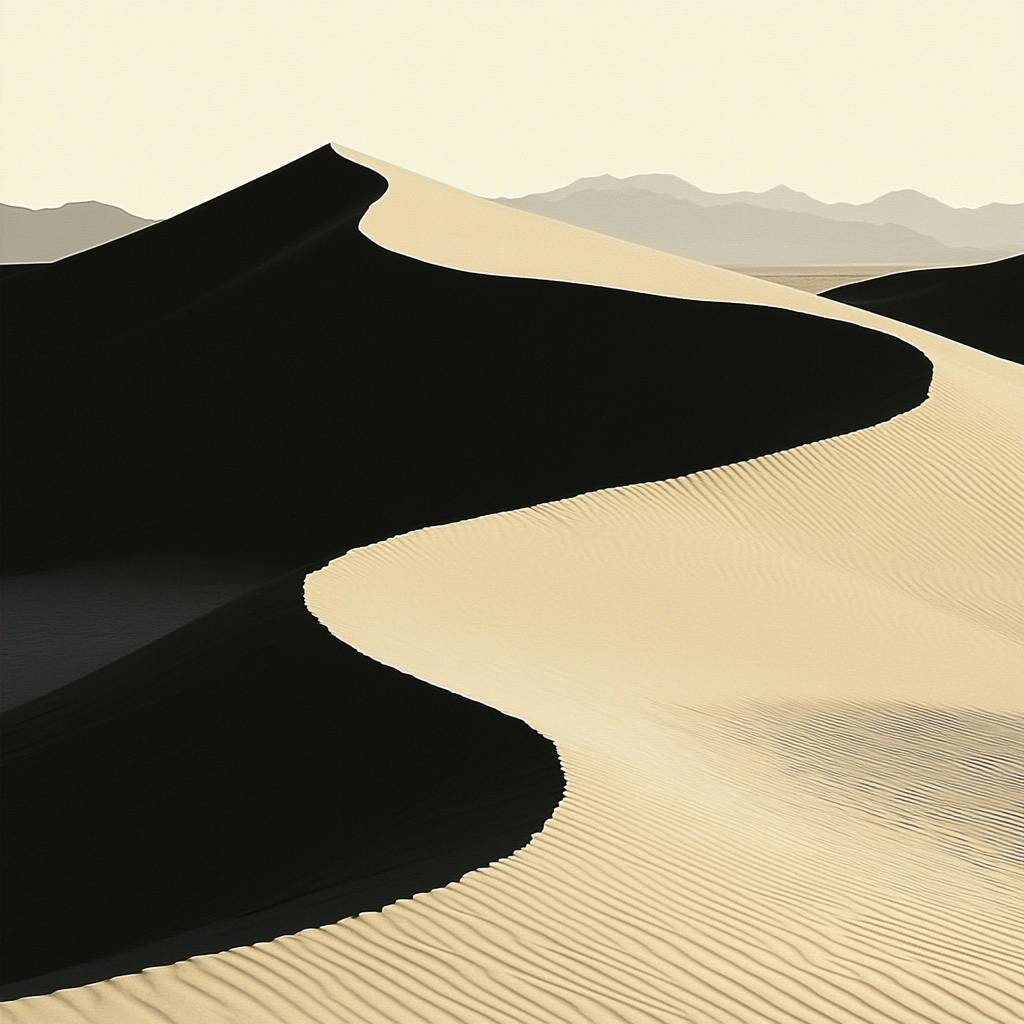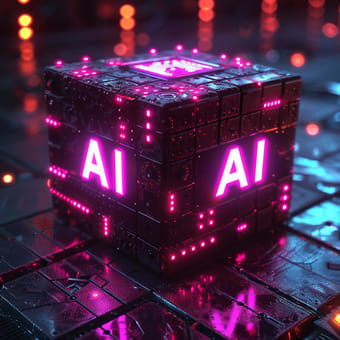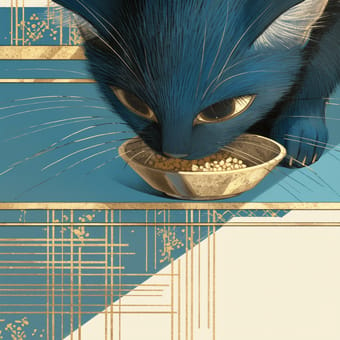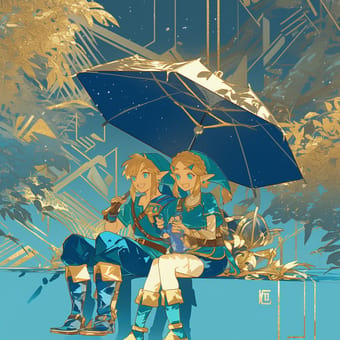Art Style Type
This SREF style blends elements of minimalism with new realism. The images display a refined sense of balance, featuring both the clean outlines and limited color palette of minimalism, and the precise depiction of objects found in new realism. The backgrounds are predominantly light-toned, creating a soft yet modern atmosphere that makes the subjects stand out. This style is characterized by its strong but understated contrast, giving it a sophisticated and refined feel.
Style Characteristics
The main style characteristics of this image set are high simplicity and refined contrast. They collectively feature clean backgrounds, smooth surface treatments, and strong object silhouettes. The color scheme is primarily black and white with neutral tones, occasionally incorporating subtle beige and brown hues. Each object is given an almost perfect smooth texture with glossy surface effects, which is impressive because it maintains a sense of realism while creating a somewhat surreal atmosphere.
Style-Enhancing Prompt Keywords
- High contrast: Amplifies the distinction between black and white, deep and light, making shapes and outlines more prominent and enhancing visual impact
- Glossy surfaces: Reinforces the luminous quality of object surfaces, creating a refined and contemporary visual effect
- Soft backgrounds: Using gentle neutral-toned backgrounds helps subjects stand out while maintaining overall harmony and unity
Recommended Application Scenarios
This style is particularly suitable for modern product photography, high-end brand visual identity, luxury goods marketing, interior design showcases, modern furniture advertising, and fashion magazine layouts. Its minimalist yet sophisticated nature also makes it ideal for architectural visualization and concept art, especially for projects seeking a futuristic and stylish feel.
 Library
Library